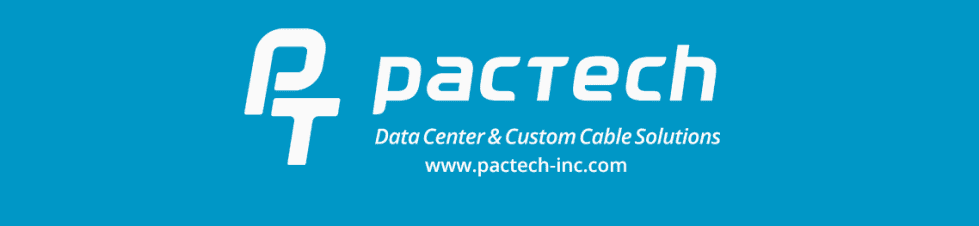The speed of innovation for graphic cards, also known as Graphics Process Units (GPUs), is astounding. The biggest GPU manufacturers (Nvidia, AMD, and Intel) continue to one-up each other, releasing next generation graphic cards with higher performance, upscaling, and image quality.
But with all the extra performance, the graphic cards need more power. As a custom cable manufacturer, we’re especially interested in this trend because we continue to innovate and improve our GPU cables to meet the needs of the new graphic cards.
Average GPUs use between 200 Watts (W) to 350W. The newest graphics cards have a power consumption between 400W to 600W. Some users may need to upgrade their power supply to support the newest graphics cards. This article will focus on how to maximize power delivery capacity in your GPU cables.
The Basics
At a very basic level, the GPU Cable connects the Power Supply Unit (PSU) to the Graphics Card, and delivers power from the PSU to the GPU. In some setups, the GPU is connected to the Motherboard instead of a PSU.

GPU Power Cables have a Maximum Power Delivery Capacity
GPU cables have power ratings, which indicate how much power the cables can safely carry. If a power cable has a power rating of 300W, then the cables can safely carry 300 Watts.
Part of this power rating depends on the types of connectors used. The PCI Express x16 connector is used primarily for high-speed data transfer between the graphics card and a motherboard, and can provide up to 75W of power. If the graphics card needs more power, a pin power connector(s) can be added

Part of the power rating also depends on the type of wires used, whether they are 16AWG or 18AWG wires.
For example, we have GPU Cables with a 500W Power Rating that use 18AWG wires and two PCIE 8 Pin connectors to Mini 12 Pin PSU connectors. We also have GPU Cables with a 600W Power Rating that use 16AWG wires and two PCIE 8 Pin connectors to Mini 12 Pin PSU connectors.
GPU Power Cables Should Have a 25% Headroom or Buffer
The GPU Cable you use should have a larger power rating than the GPU power consumption requirements, to allow for a buffer, which is called the headroom. The recommended headroom is 25%. So if your GPU power consumption is at 400W, then your GPU Cable’s power rating should be 25% more than that, which is 500W.

What happens if your GPU power consumption is greater than your GPU Cable power rating?
If your GPU power consumption is greater than your GPU cable power rating, then your GPU cable connectors will overheat. There will even be a chance that the connectors will melt or even catch on fire.
Power Source may need an Upgrade
Depending on how much power consumption your new graphics card requires, on top of new GPU cables, you may also need a new power supply unit (PSU) that can support the graphics card.
Designing GPU Cables to Increase Power Delivery
Pactech’s engineering team has decades of experience designing and manufacturing high-performance GPU power adapter cables. One of our specialties is designing cables in system environments with very tight spaces and we’ve coined the term “Movement through Slim Spaces.” No matter what graphics card, power supply, or chassis you have, we can design a cable that provides sufficient power without being a bottleneck in power delivery.
There are two main considerations: Mechanical and Electrical.
Mechanical considerations include:
- Type and number of connectors (regular connector, low profile connectors, or angled connector)
- Space and layout inside chassis
- Location of GPU and Power Supply
- Cable length and routing
- Cable management (sleeving, cloth tape, or loose)
- Airflow
Electrical considerations include:
- Type of connectors and their power capacity (ATX, EPS, PCIe, 8Pin, 6Pin, 6Pin+2Pin, or 12Pin)
- Type of cables and their power capacity (18AWG or 16 AWG)
- Power source (Motherboard or PDU)
- Power balancing and power stabilizing setup to maximize power delivery
Examples of GPU Cable Applications
One to One

One to Two

One to Many
GPU Universal Test kit (1 x N)

Many to Many
M & N GPU Cable (M x N)

Meet With Our Consultants to Customize Your GPU Cables
Pactech offers top-of-the-line design and consultancy services to help you tailor your G-Power™ cables exactly to your needs.
- Leverage the innovative design of Pactech’s G-Power™ Series, which will minimize constraints and significantly upgrade your system to a whole new level of performance.
- Take full advantage of Pactech’s high-value and cost-competitive consulting service.
- Our technical consultants, equipped with strong engineering expertise and experience, utilize smart tools to bring Pactech’s innovative G-Power™ Series features to the design and development of high-power and high-performance systems.
- Contact us to set up an appointment and meet with our consultants to explore fully customizable and configurable options that will lead to you achieving a more compact and dense system form factor.